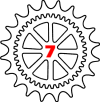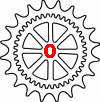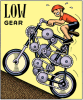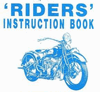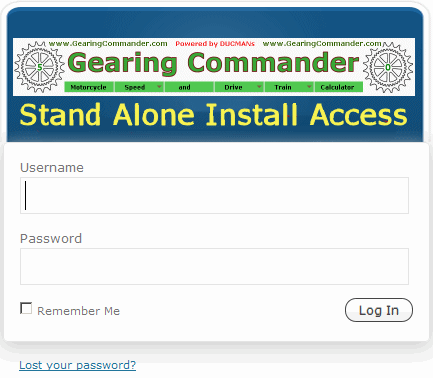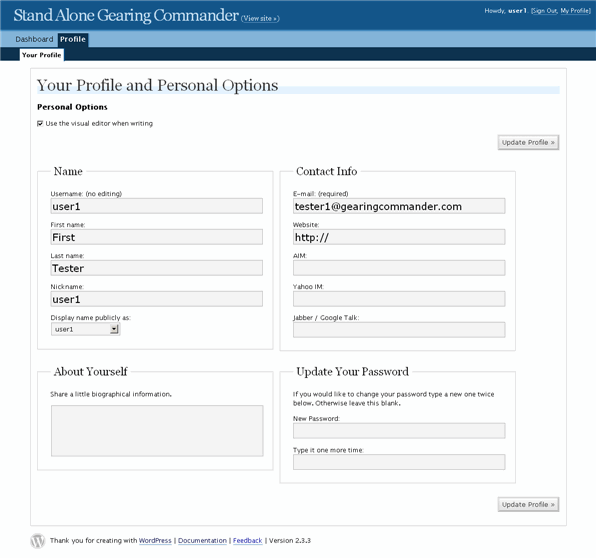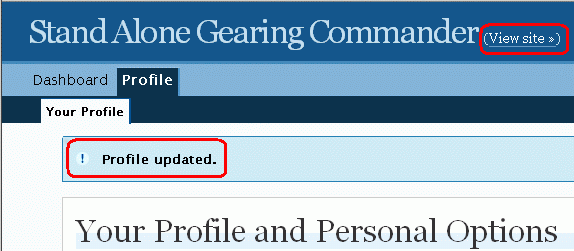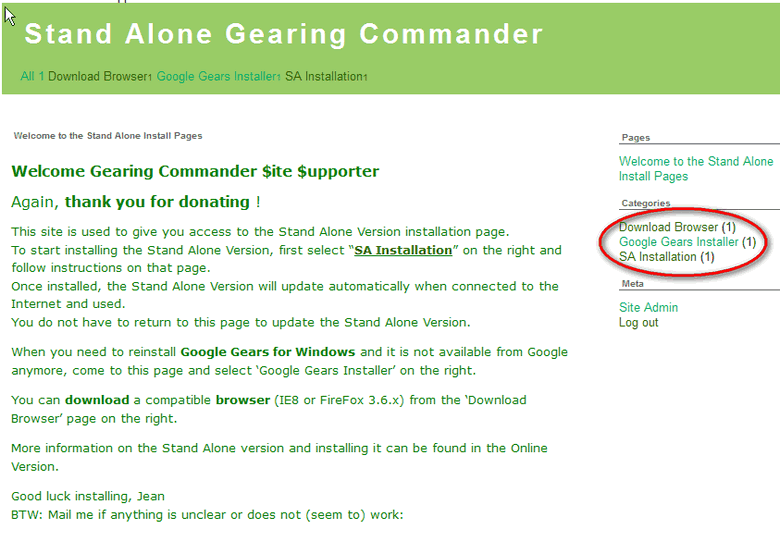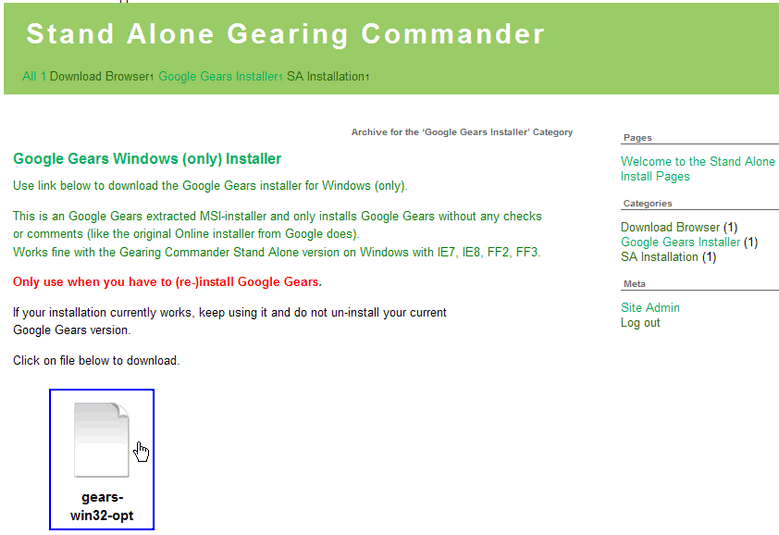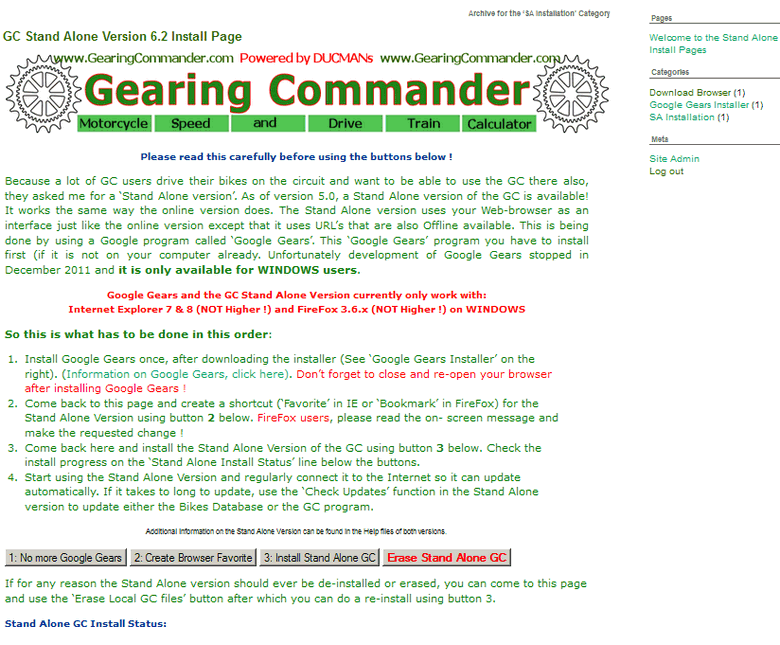Below information is not valid anymore and is to be used
by existing Site Supporters of version 5.0 - 6.3 only !
How to install the Stand Alone Gearing
Commander version
Only Site Supporters have access
to the Stand Alone Version install page !
To be able to use
the Gearing Commander on say a race track where there is no Internet connection,
you can now install an Stand Alone version on your laptop (or desktop). This
Stand Alone version works the same way the normal version does except all the online stuff like
adding your bike and sending comments is obviously left out. It also uses the
same interface, your Internet browser. The Stand Alone version is not a normal
stand-alone program, it uses URL-links that are made Stand Alone available
using a Beta version of a new Google program called 'Google Gears'. This
Google Gears program you have to install once. After that you can 'install' the Local
version of the Gearing Commander.
Access to the
Stand Alone Install page
After
we receive your donation of at least € 7.50 or the equivalent in
your currency you will get an E-mail with an
user account and password.
This will give you access to the Stand Alone
Version Install page which is located at:
https://www.gearingcommander.com/wp/
The software used for accessing the
install page is actually web-log software by WordPress which has been
altered.
So you will see some pages which might seem a little odd, just
ignore them.
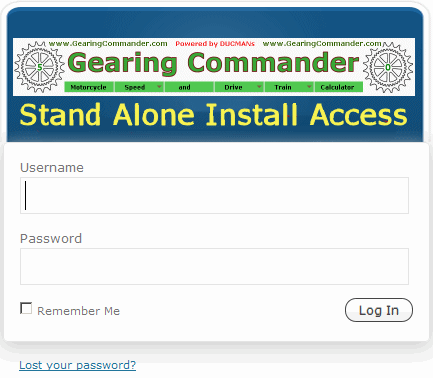
The first time you
will land on your 'Profile' page on which you can change your password
and personal details.
(Not that they show somewhere...) :
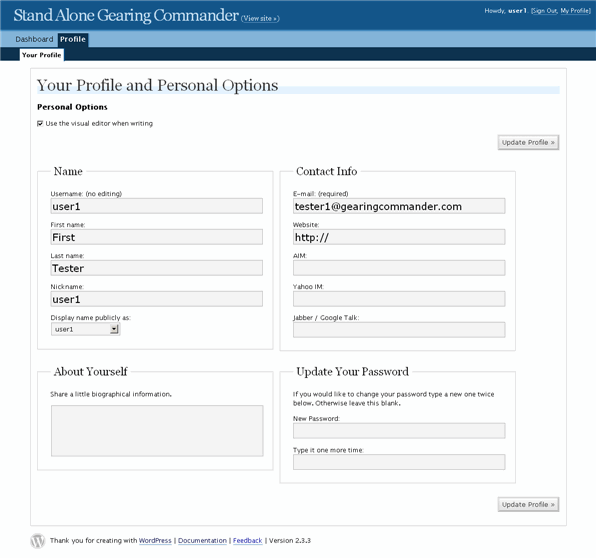
-
After changing your password (optional, then skip this step) click 'the 'Update Profile'
button.
-
Now
you can go to the Installation pages by clicking the 'View site' link
in upper middle of the page:
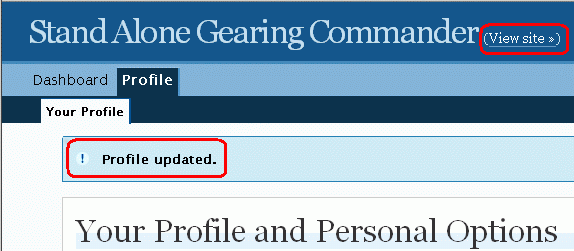
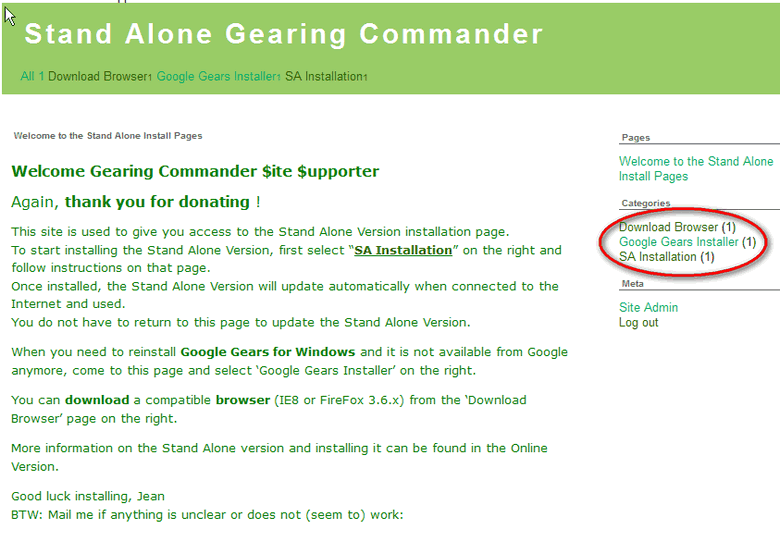
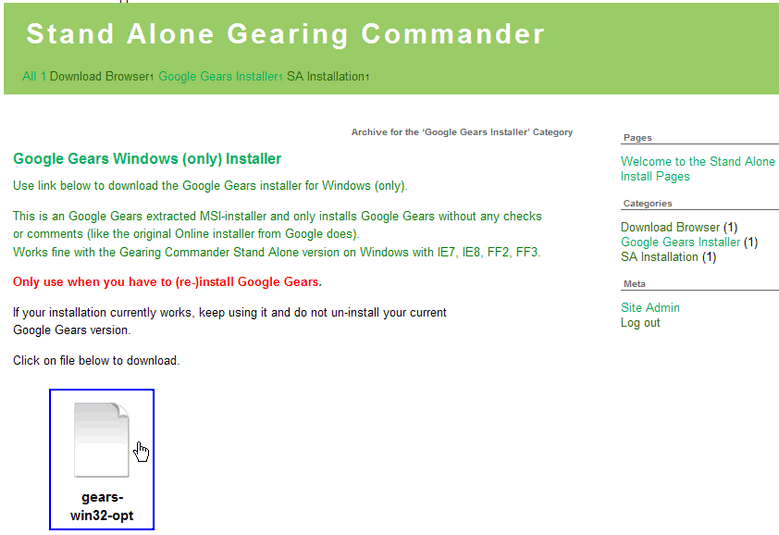
-
Click on the file to download the Gears Installer
-
After downloading,
select 'SA Installation' under Categories on the right.
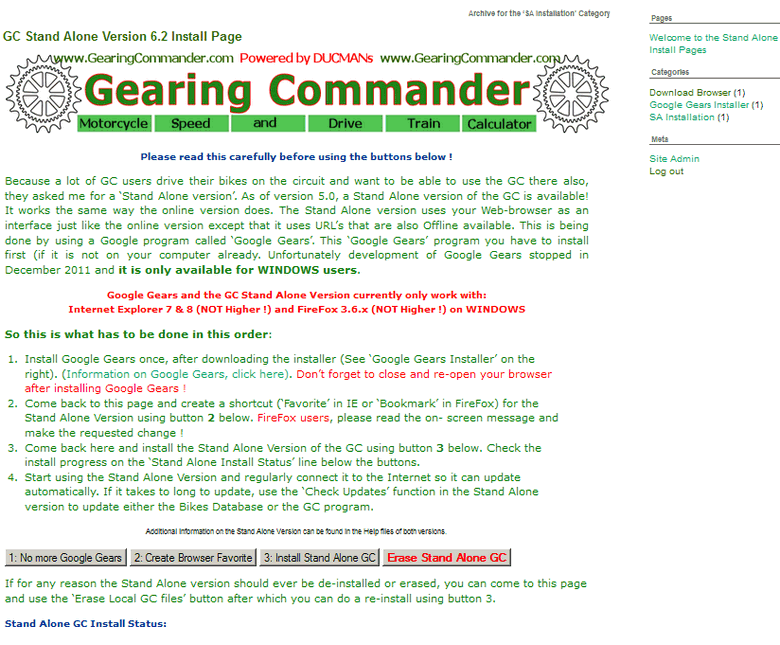
On the right of this page under the tag 'Meta' there are 2 options: Site
Admin and Logout.
The first will take you to your Profile and the second
is obvious and will log you out.
Next: Installing the Stand Alone Version
Back to Gearing Commander main page |