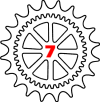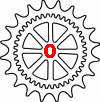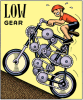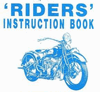Bike Brand: Only the brand name like 'Suzuki', 'Ducati', etc.
Bike Type: The general model name like 'GSX-R', '916' or 'VStrom' etc.
Bike Version: The detailed bike type like '1000', or 'SP'
Bike Year: the year the data you supply is valid for
like '2020' or if you know that
the data you supply is valid for a range of years, like '92-96', supply this
range
Source of bike data: Where did you find this data? Internet link (if so
please supply the link !), User Manual, Service Manual etc. If you have the user
or service manual, please make a scan of all the technical specifications and
mail them to me.
Before adding a bike I somehow have to verify the supplied data.
Primary Drive Ratio: this is the gear ratio between engine RPM and the
clutch shaft RPM. It has to be entered as a decimal number like '1.761'. So if
the User Manual says Primary Drive is '37/21', just calculate the result of 37
dived by 21 and enter the result with 3 decimals (which is 1.761)
Rear Tire Size: The
(Rear) tire size consists of 3 fields, the tire width in
millimeter, the tire height in % of tire width and the rim diameter in inches.
Not very consistent but that's the way tire manufacturers do it. An example is:
190/50/15. This means 190 mm wide, 50% of 190 mm and a 15"
rim. If your bike is older and has tires that uses another notation, please
convert the numbers to this notation and units.
Tire
Circumference: The previous 3 fields are used to calculate the rear tire
circumference which is used in all GC calculations. If you know that your
tire circumference is different than the default calculated one, you can
change the calculated one to your actual measured circumference. Make sure to use the
right units. More info on this:
Tire size and Circumference
M.P.RPM: Maximum Power
RPM, this is the RPM
where your bike delivers the most power. This RPM is often referred to by "Max
power xxx BHP @ xxxx RPM" and is the RPM present at the top of the power curve.
So try to find a bike review where these figures are mentioned. It is
NOT
the red-line
RPM on your rev counter nor is it the RPM the rev limiter kicks in ! Also have
a look at: Max RPM discussion
Final Drive Ratio: The number of teeth on the front and rear sprocket
Chain or Belt Pitch: the pitch of the stock chain in millimeters. All 520, 525
and 530 chains have a pitch of 15.875 mm (or 0.625 inch) If you're not certain,
just mention the chain type (like '525'). (Not mandatory but please check User
Manual).
For belt driven bikes please enter the pitch (not the width) of the
belt. For most bikes this will be 14 mm but please try to find confirmation
first.
Chain Links or Belt Teeth: The number of links in the stock chain. (Not mandatory but
please try to find out in your user or service manual).
For belt drive bike
please enter the number of belt teeth of the stock belt.
1st Gear Ratio: The number of teeth on the first gear cogwheels. Mostly
these are listed in the user or service manual as "37 / 15". This is
the preferred way as this is more accurate than supplying a rounded ratio.
Like this:

The first field,
blue border, is used for the number of teeth of the wheel that the power is
being applied to, or in other words, of the wheel that is driving the second
wheel.
The second field, red border, is used for the number of teeth of the wheel that is being
driven.
But sometimes it is only listed as the
already calculated ratio like this: 37 divided by 15 =
2.4667 If so, you can enter 2.4667 in the first field en 1 in the second field.
This is not as accurate the other method (37 & 15) as it is rounded.
Like this: 
Here also the first field is used for the wheel that the power is being applied
to and thus is driving the second wheel.
2nd Gear Ratio - 7th Gear Ratio: The same way as the first gear ratio
For non-existing gears, say if only 5 gears available, please fill '0' in the
non-existing gears 6 and 7.
After filling out all fields, use the 'Send Request' button
to actually send the first part of the request to us.
The second and last part of your request consists of confirming your
request. After sending the first part, you will receive an e-mail with a
confirmation link. You must click that link to
complete your request. So please use a working e-mail address in the
data form and check your Inbox (and Spam folder) for an e-mail from us called
'Your Gearing Commander Add Bike confirmation link".
If not confirmed, we will
not process your request.