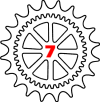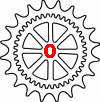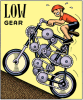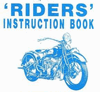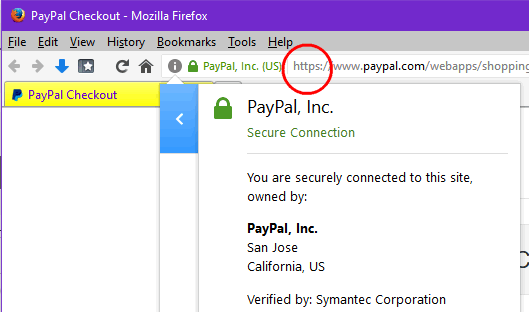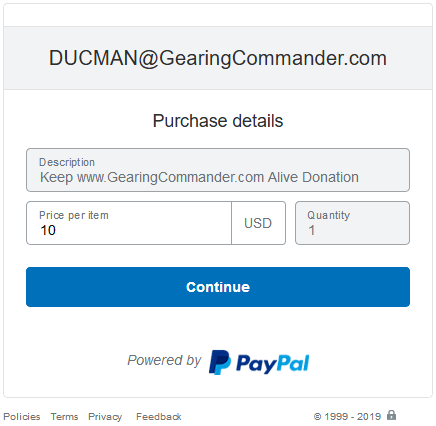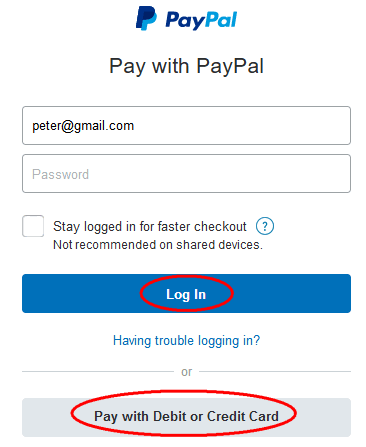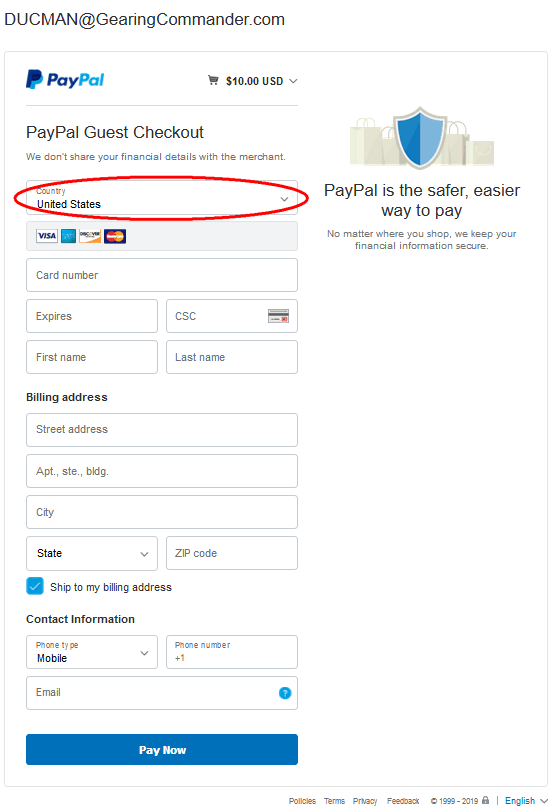|
Making a secure online donation
If you feel that the Gearing Commander website is useful and even saved you
some money by not having to experiment with expensive parts, you can show your appreciation by making a secure online donation.
To do
so you can either use your debit or credit card or a PayPal account. In both
cases you will be taken to a secure PayPal page where you can either log in
with your PayPal account or continue to a debit or credit card payment. Make sure
the PayPal page is secure and starts with "https://www.paypal.com/....."
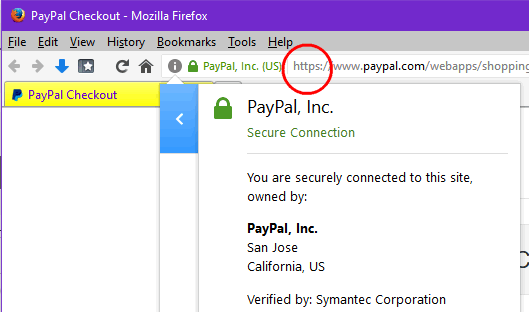
-
When making a donation, you can do the financial part in the
language and currency of your country provided PayPal
offers this service for your country. If your country is not
listed, you can select either the International button with Euros or the
International button with Dollars.
-
You can let me know which
eManual(s) you would like to receive by filling out the
Donation Comment field next to the 'GC Donate'
button of your country. Just click in the field and start typing.
Please mention the Bike/Type/Year and manual (Owners or Service) you
would like to receive.
-
Click the
'GC Donate' button besides your country. You will be taken to the PayPal page where you need to fill in the amount you want to donate:
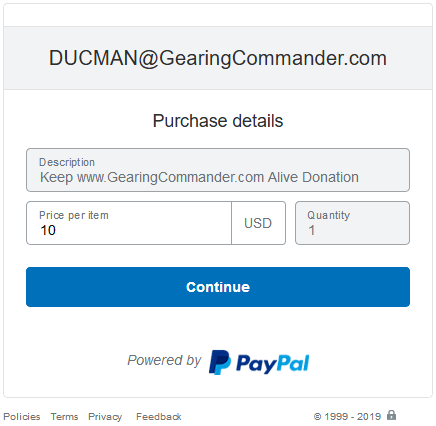
-
Click on field 'Price per item' and fill in the amount you want to donate.
-
Click 'Continue'to get to the 'Paypal Login or Pay with Debit or Credit card' page
-
Now you can either Login using your PayPal account or you can continue to a debit or credit card payment if you do not have a PayPal account.
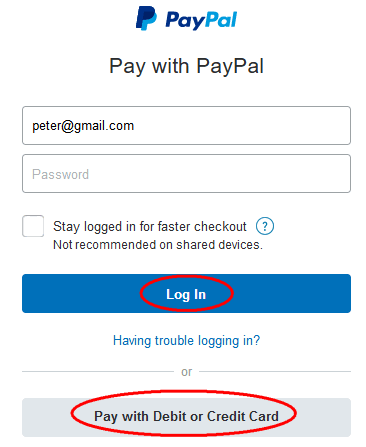
If you want to use your debit or credit card, click 'Pay with Debit or Credit Card'.
If the country is not correct, select select
your country from the drop down list and fill out all mandatory fields.
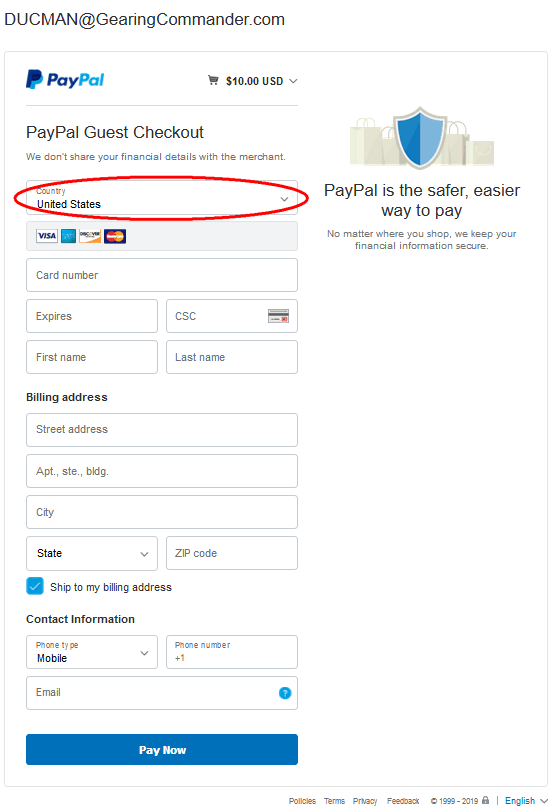
Next: Go to Donation page
Back to Gearing Commander main page |