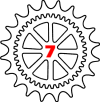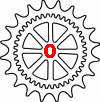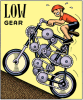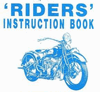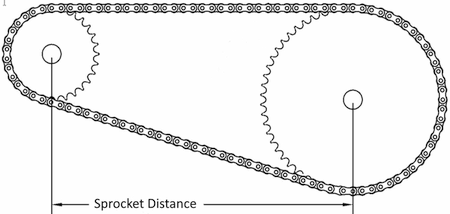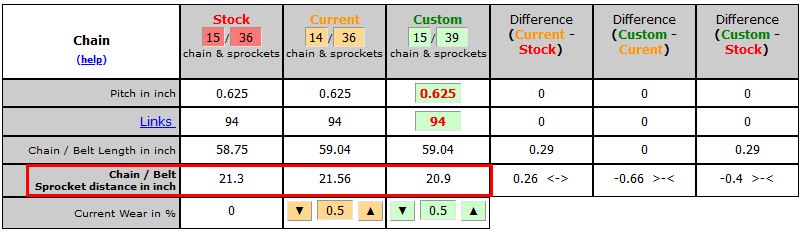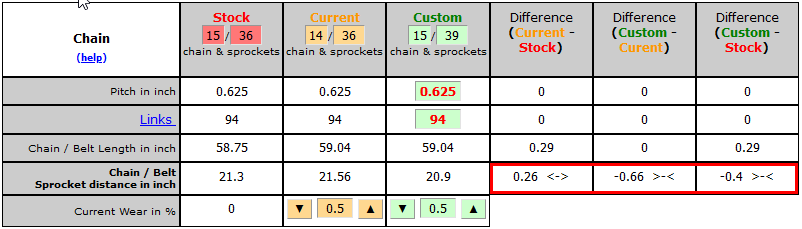|
Effects on Chain Geometry: Calculate sprocket distance based
on total chain (or belt) length and sprocket combination
Based on this calculated chain
(or belt) length and the entered values for the sprockets, the resulting distance between the
sprockets can be calculated for all 3 setups. The absolute numbers in the
sprocket distance are not very meaningful but are used to calculate the
differences in sprocket distance between the setups. This information indicates
how far you have to move your rear wheel forward or backwards to accommodate the
setup.
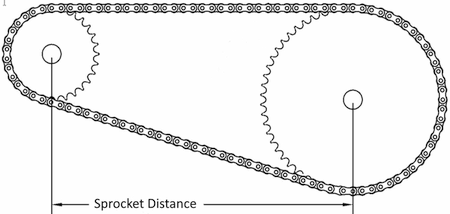
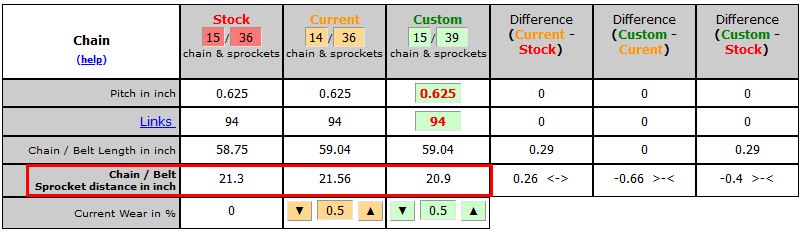
In this same table at the bottom on the right you can see the
how much your rear wheel has moved from it originbal (Stock) position to get in
it's Current position and also in what direction and by how much it needs to
move to get in the Custom position:
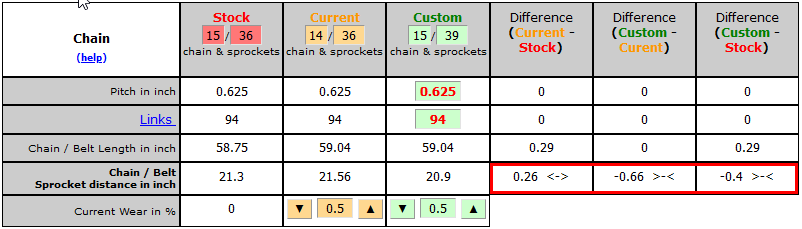
In this example when you changed your sprockets from
Stock to Current (14-36) setup, you had to move your rear wheel 0.26" backwards.
Now, when you change to Custom setup (15/39) you will need to move your rear wheel
0.66" forward from Current to Custom position. This is based on you keeping your current chain (or belt) of course.
The '<->' characters mean: move front and rear sprocket further apart, i.e. move
rear wheel backwards
The '>-<' characters mean: move front and rear sprocket closer together i.e.
move rear wheel forwards
This is only feasible if you still have enough room to move your rear wheel in the
right direction. If not, if the rear wheel is already at maximum front or rear
position, the only option left is to get a new longer or shorter chain (or belt).
To find out how long that chain (or belt) needs to be or in other words how many links it
should have, check out the next Help page where we determine what chain (or
belt) length
we need by trying several numbers of links (or teeth in case of abelt drive bike).
Next: Calculate number of chain links
or belt teeth needed to compensate for lack of wheel adjustment
Back to Gearing
Commander main page
|